Sign In to Your MNsure Account
Improve Your Visit
Before you sign in, clear your browser cache and cookies.
After you sign in, make sure you click the correct link on the home screen:
- For CURRENT customers (have started or completed a MNsure application): click the "Your Account" link at the top of the page. Do not click the links under Apply And Enroll. Those links are for users who do not have an application started.
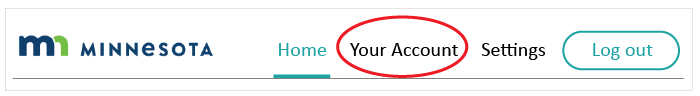
- For NEW customers (have not have started a MNsure application): choose one of the applications under Apply And Enroll. Learn more about which application to choose.
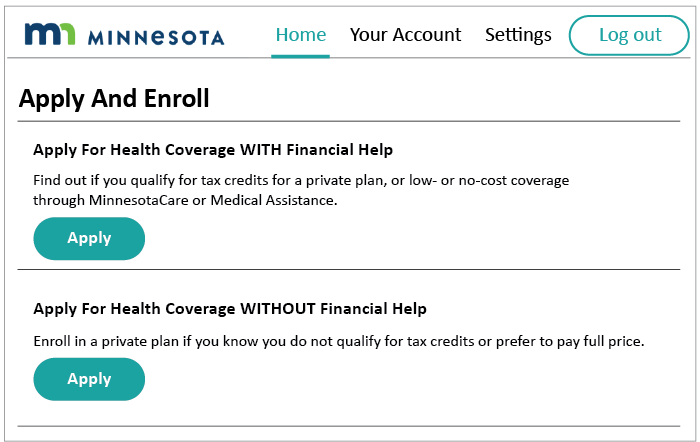
See also Technical Issues / Error Messages and Manage Your Account.
