If you forget your user name or password you can recover this information by using the "Forgot Your User Name?" or "Forgot Your Password?" link on the Sign In page. You are limited to five attempts before you will be locked out of your account, at which point you will need to call the Contact Center at 651-539-2099 (855-366-7873 outside the Twin Cities).
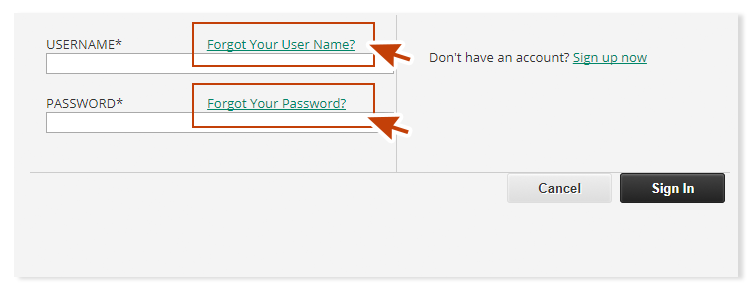
To recover your user name you’ll need to enter the email address you use with your MNsure account. If you do not have an email address on your account or if you enter an email address that does not match the one on your account, you will not be able to recover your user name by email. You will need to call our Contact Center at the number above to recover your user name. If you see the a message that says your user name has been sent, but you do not receive an email, please call our Contact Center for assistance.
NOTE: Providing an email address to set up a MNsure account is not required, so you may not have entered one when you set up your account.
You can reset your password by answering the security questions on your account or by requesting a reset link to be sent to the email address you use with your account.
NOTE: To have a reset link sent to an email address, you must use the email address you use with your MNsure account. If you do not have an email address on your account or if you enter an email address that does not match the one on your account, you will get a “password reset failed” message. You will need to reset your password by answering your security questions or by calling our Contact Center at the number above.
You can update your email and security questions once you gain access to your account by clicking on the "Manage Security security settings" link at the bottom of the Sign In page and signing in. There you will see an option to update your account information.