Before you sign in, clear your browser cache and cookies. Then open a new browser window and sign in to your account.
After you sign in, select the Apply button under Apply for Health Coverage WITH Financial Help on the home screen.
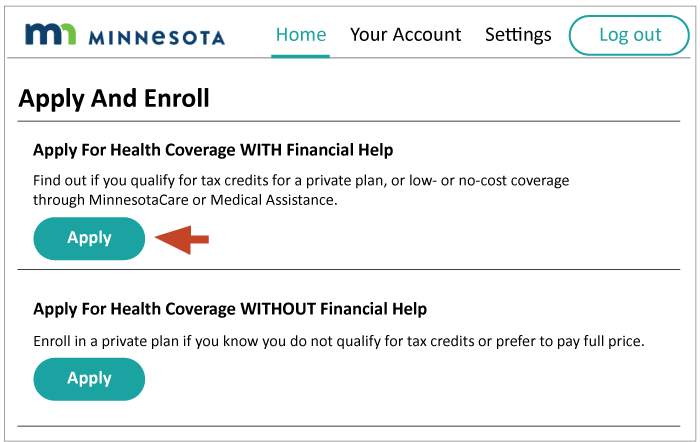
Read the entire privacy warning. If you agree to the terms, check the box and click Next. If you do not agree to the terms, you will not be able to continue with this application.