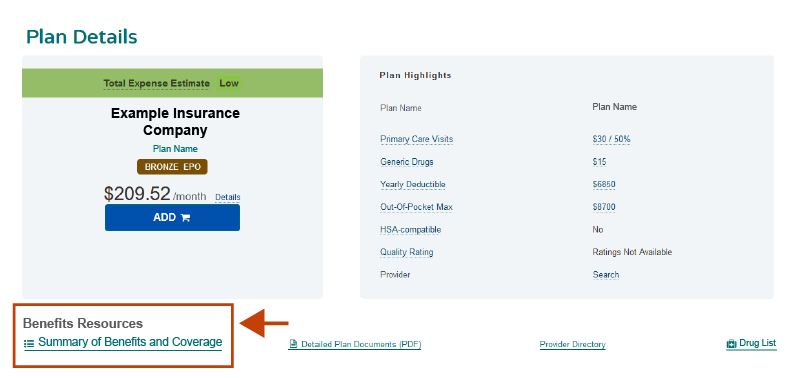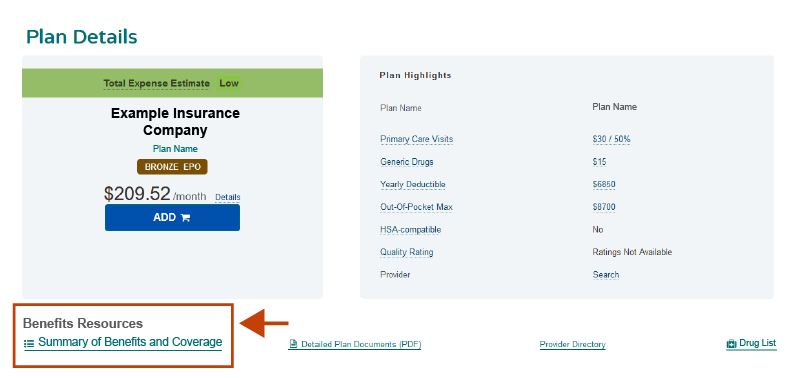Summary of Benefits and Coverage
The summary of benefits (SBC) is a document provided by your insurance company that explains in plain language the benefits of your plan and what your plan covers. The SBC summarizes key features of your plan and uses an easy-to-understand question-and-answer format. SBCs are also available to consumers as they shop and compare plans on MNsure.
Some of the information you will see on your SBC:
- The overall deductible
- Deductibles for specific services
- Out-of-pocket limit on your expenses
- What is not included in the out-of-pocket limit
- If there is a network of providers
- A link to the provider directory
- If a referral is needed to see a specialist
- Services the plan generally does not cover
- Your cost if you use a network provider
- Your cost if you use an out-of-network provider
- How prescription medications are covered
- Links to the glossary of health coverage and medical terms (terms that are defined in the glossary are underlined in the SBC)
- Coverage examples
- Insurance company websites and phone numbers
- Phone numbers for language access services
Example summary of benefits document (PDF)
If you have questions about the information on your SBC, contact your insurance company.
To find the SBC in our plan comparison tool:
- Open the plan comparison tool.
- Enter your basic information to get the plan results available to you (coverage year, your birth date and ZIP code).
- Click the Browse Plans button.
- On the Tell Us about Your Health Care Needs screen you can fill in the optional information to customize your results or click Skip to View Plans button to go directly to the Plan Results screen.
- Click the Plan Details button on the plan you are interested in.
- The link to the SBC for the plan is on the Plan Details page under Benefits Resources. (See image below.)