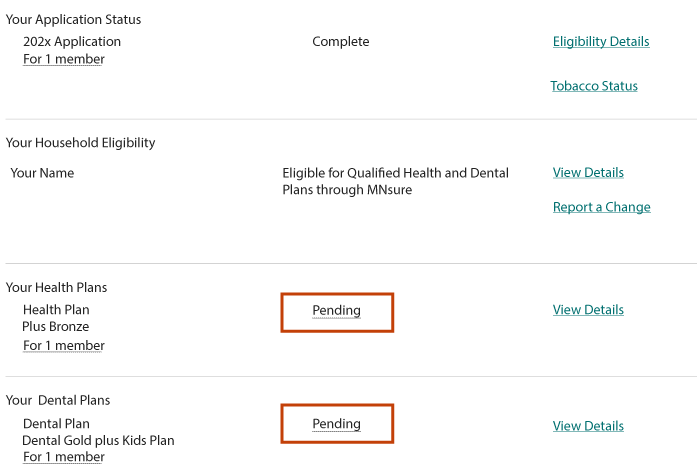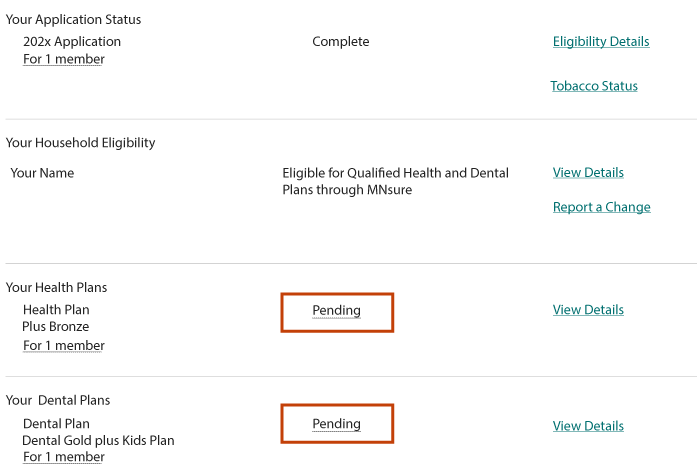Check Enrollment Status
After enrolling through MNsure, you will receive information from your insurance company about your coverage, including information about making payments.
To check your enrollment status in a private medical or dental plan:
- Sign in to your account and click Your Account at the top of the page. This will take you to your account homepage.
- Click View Eligibility Results. Your Health Care Eligibility Results page will load.
- Click the Enroll in Health Plans button to go to your enrollment dashboard.
- On your dashboard, scroll down to Your Medical Plans or Your Dental Plans to see the status of your enrollment:
- Confirm: you are enrolled and no further action is needed.
- Pending: MNsure has sent your enrollment to your insurance company. Your insurance company may not have processed your enrollment yet or you have not paid the first month's premium. If you sent a payment and you see the pending status, call your insurance company to verify payment was received.
Example screen showing enrollment status on the enrollment dashboard, with a pending status for both medical and dental plans.