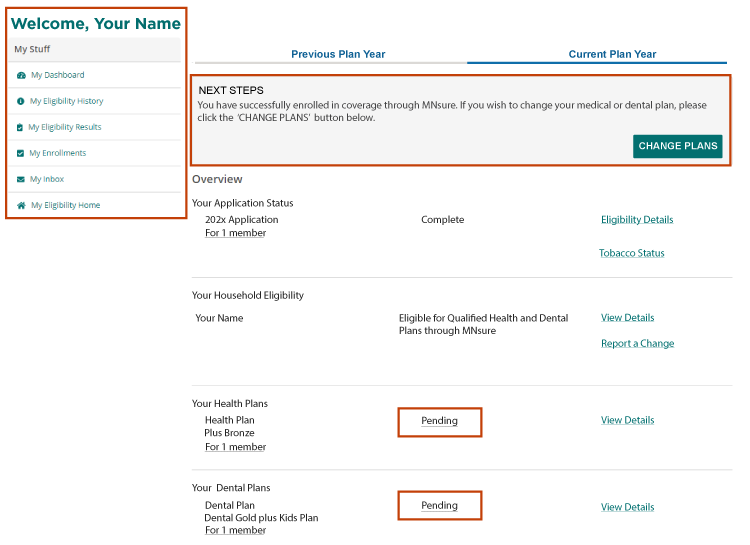Enrollment Dashboard
Your enrollment dashboard gives you access to your enrollment and eligibility information all in one place, with next steps, enrollment countdown, a private inbox and access to shopping and enrollment, when it is available to you.
How to Get to Your Enrollment Dashboard
1. Sign in to your account and click the Your Account link at the top of the page.
This will take you to your account homepage, also called "Dashboard." Follow the next steps to get to your enrollment dashboard.
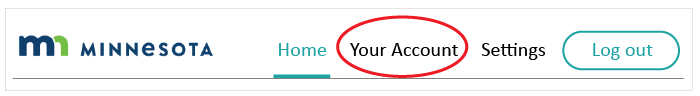
2. Click View Eligibility Results.
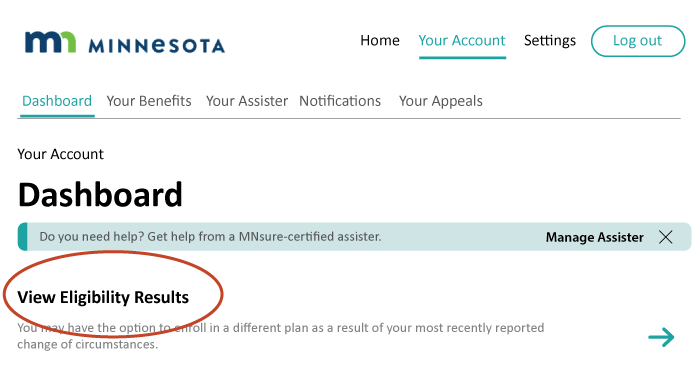
Your Health Care Results page will load.
3. Click the Enroll in Health Plans button.
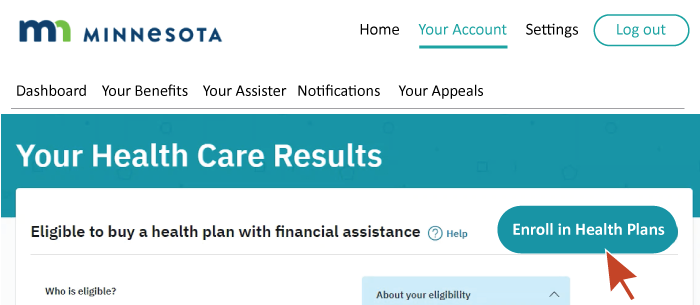
Your enrollment dashboard will load.
You'll see Next Steps at the top of the screen, followed by your application status and household eligibility. The medical and dental plans for your household will be displayed further down the page with an option to view plan details. You'll see the enrollment status next to each plan:
- Confirm: you are enrolled in the plan, no further action is needed.
- Pending: you are enrolled in the plan but have not paid the first month's premium to the insurance company or MNsure has not yet received confirmation of the payment. If you sent a payment and you see the pending status, call your insurance company to verify payment was received.
The example screen below shows the dashboard during open enrollment with the option to change plans under Next Steps. Also highlighted is a pending enrollment status and the navigation to other sections of the dashboard.